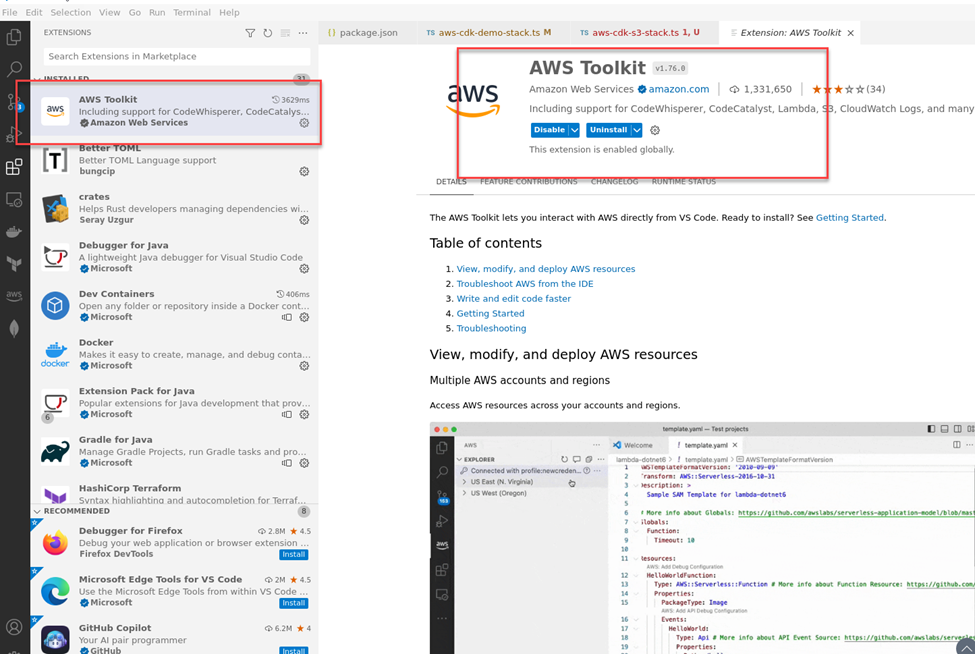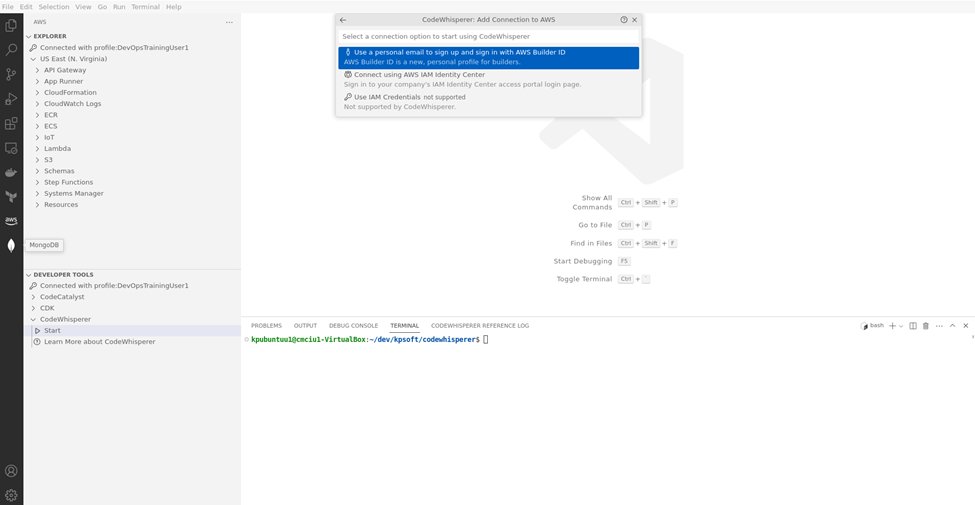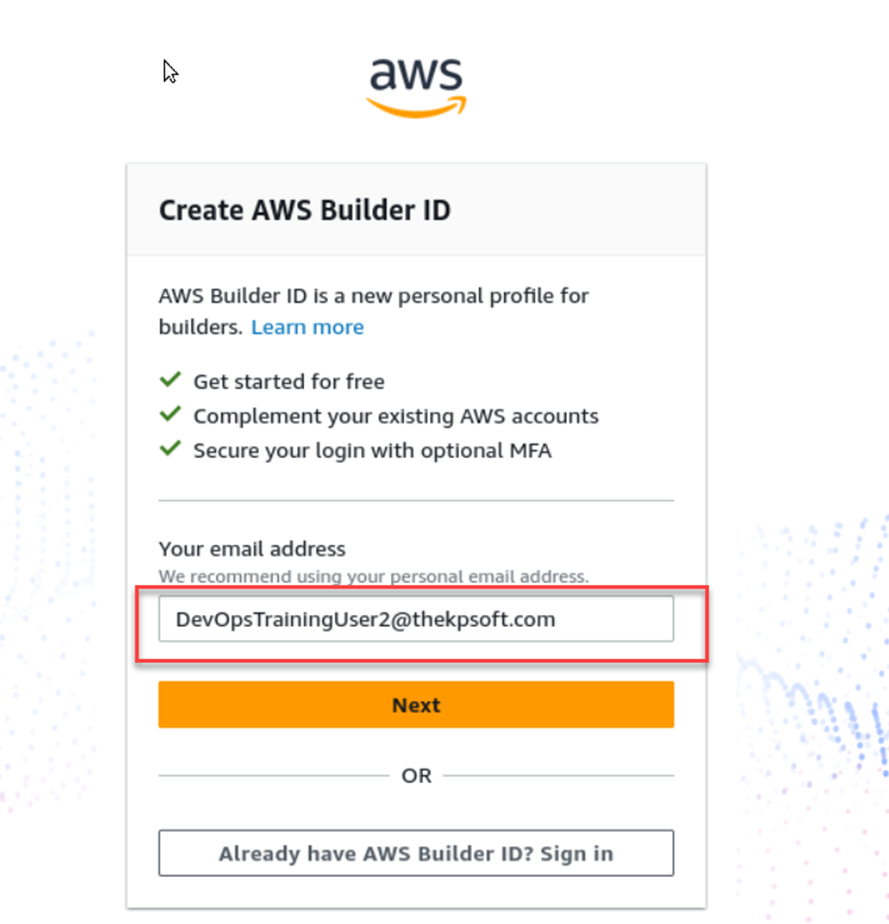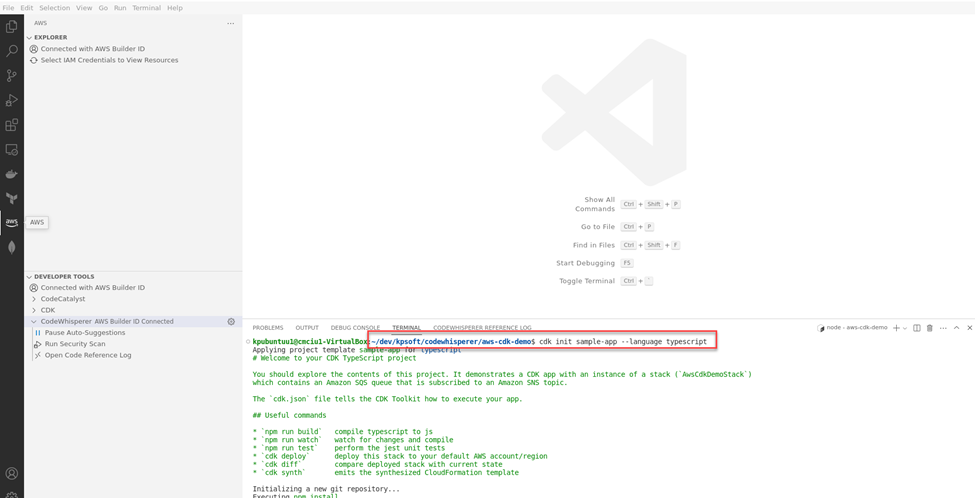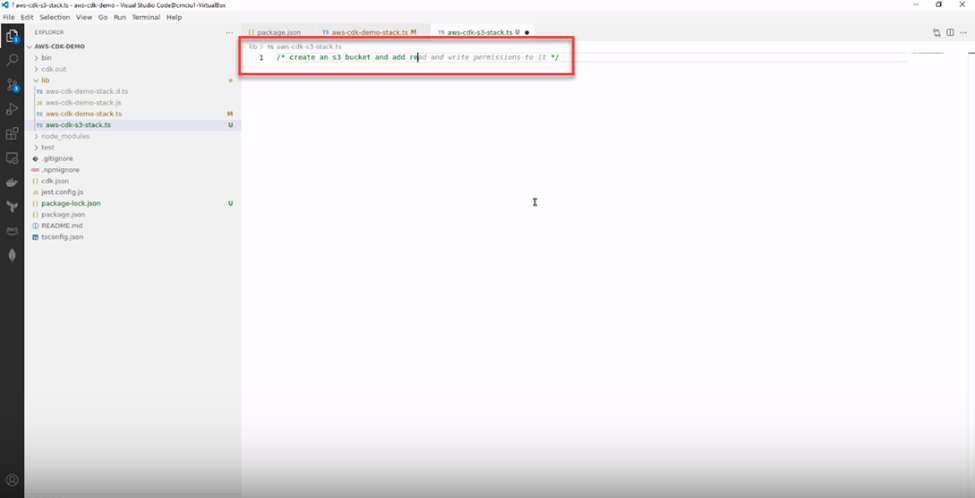I did the following setup on linux, with some minor changes mostly path related items the steps below should work for windows server environment as well. Before making change take good backups of your environment.
Steps below are for Forms services 11gR2, steps may vary slightly for 11gR1. Please consult with oracle documentation for detailed steps.
1.
Run create_webutil_db.sql
a.
CREATE USER webutil IDENTIFIED BY webutil
b.
Grant connect, resource to webutil
c.
Connect webutil/webutil
d.
@[ORACLE_HOME]/forms/create_webutil_db.sql
e.
Create public synonym webutil_db for
webutil.webutil_db;
f.
Connect sys as sysdba
g.
Grant execute on webutil_db to public;
a.
Unzip the jacob download and place jacob.jar in
the ORACLE_HOME/forms/java directory
b.
backup sign_webuitl.bat script in [ORACLE_INSTANCE]/bin/sign_webutil.sh
c.
search for <Your KEYSTORE password> and
replace it with welcome1 (or something like this)
d.
search for <Your private key password> and
replace it with welcome1 (or something like this)
e.
Save the script and use it to sign jacob.jar as
below
f. [ORACLE_INSTANCE]/bin/sign_webutil.sh [ORACLE_HOME]/forms/java/jacob.jar
3.
Place jacob.dll in the
ORACLE_HOME/forms/webutil/ directory
4.
Jacob.dll in r2 – file names must be verified
against webutil.cfg file
a.
Place jacob-1.14.3-x86.dll in the
ORACLE_HOME/forms/webutil/win32 directory.
b.
Place jacob-1.14.3-x64.dll in the
ORACLE_HOME/forms/webutil/win64 directory
5.
Using weblogic EM console, Add
ORACLE_HOME/forms/java/frmall.jar to the CLASSPATH in the default.env
6.
Update formsweb.cfg webutil section with the
following if not already done:
a.
Add frmwebutil.jar and jacob.jar to the
WebutilArchive parameter in the [webutil] configuration section. For some
versions of 11g, this is already added.
b.
Specify
webutil_demo as the form to be run in the [webutil] configuration section
8.
Copy ffisamp.dll to the
<ORACLE_HOME>\forms\webutil directory.
9.
Open your webutil.cfg file and add the following
line install.syslib.0.user.1=ffisamp.dll|40960|1.0|true
10.
If not already done do the following in
webutil.cfg
a.
transfer.appsrv.workAreaRoot=c:\temp
b.
transfer.appsrv.accessControl=TRUE
c.
transfer.database.enabled=TRUE
d.
transfer.appsrv.enabled=TRUE
11.
Add the folder in FORMS_PATH in enterprise
manager
12.
Replace db and run the following command:
a.
frmcmp.sh module=webutil_demo.fmb
module_type=form userid=webutil/webutil@<db> compile_all=yes
b.
FORMS_PATH variable and make sure webutil.pll
folder is available in the path or run the above command from command shell in
the folder where webutil.pll is available
13.
Restart opmnctl and wls_forms weblogic instance
14.
Run the webutil demo - http://server:port/forms/frmservlet?form=wu_fileupdown_demo&config=webutil
please use reference document with Metalink DOC ID - 1093985.1